Free Dell Mobile Connect For I OS
Dell Mobile Connect For I OS is software created for iOS. Find out more about Dell Mobile Connect For I OS’s.

Description
This iOS app requires the companion Dell Mobile Connect PC app available, for free, through the Microsoft App Store. The companion PC app is available on Dell XPS, Inspiron, and Vostro PCs with Bluetooth purchased in January 2018 or later. Dell PCs purchased before January 2018 are not supported to ensure the highest level of quality you expect from Dell. We are investigating expansion to Dell PCs purchased before January 2018. Dell Mobile Connect creates an advanced and wireless integration between your PC and iPhone. Enjoy iPhone functionality through your Dell PCs mouse, keyboard, and touch screen. Make or take calls, send and receive text messages, and access your phones contacts through your PC. Instructions: Install the Microsoft Store app on your compatible Dell PC, if its not already factory installed.Install the companion iOS app here.Launch the Dell Mobile Connect PC app and follow the quick, guided, one-time set-up to wirelessly connect your phone. Features: Phone calls - Initiate and receive phone calls through your PCs speakers and microphone.Text messaging - Send and receive text messages using your PCs keyboard, mouse, and touch-screen.Contacts - Access your phones complete contact book through your PC.Notifications - Your phones native and 3rd party notifications will appear on your PC. Systems Requirements: PC: Dell XPS, Inspiron, and Vostro PCs purchased in January 2018 or later. Commercial / business PCs are currently not supported.
Specifications
General
| Release | - |
| Date added | - |
| Version | - |
| Price | - |
Operating systems
| Operating systems | - |
| New in version | - |
| Additional requirements | - |
| Key details | - |