Free Video Power GREEN Screen Recorder
Video Power GREEN Screen Recorder is software created for Windows 10, Windows 8, Windows 8.1, Windows, Windows 7. Find out more about Video Power GREEN Screen Recorder’s.

Description
VideoPower GREEN is a multifunctional software that provides excellent solutions for screen recording. Through its powerful screen recorder tool, you can easily grab and save movies, Anime, TV series, online courses, and it can even record live streaming videos from different popular social networking sites and websites. It can perfectly record both the screen and sounds. The recorded area can be adjusted based on your preference which can be set to Full Screen, by Region, Around Mouse, or use the web camera. Even the sound source can be modified too. You can select from the available sound source options such as System Sound, Microphone, bot System Sound and Microphone, or none. As a default, the recorded video is set to MP4 file format which is universally compatible with most players. When it comes to the file formats, VideoPower GREEN is very flexible and you can choose from WMV, AVI, MOV, FLV, MPEG, VOB, ASF, TS, and GIF. This tool also allows live annotation where you can add customizations while recording like adding texts, shapes, and arrows which is beneficial when emphasizing some information. For repeated recording tasks, it is now easy to schedule your recording through the VideoPower GREENs Recording Task Scheduler. Just specify the Start time, End time, and its duration. Once set, it will automatically start recording based on the schedule set. You can also edit the recorded video using the VideoPower GREEN built-in Video Editor like adjusting brightness, adding subtitles, watermarks, and etc. Taking screenshots is very easy using the software Screen Capture tool. It also supports live annotation so you can add customizations to the captured screen like adding texts, shapes, arrows, etc. These professional and useful features are great for most of your frequent activities and hobbies like live streaming videos, video calls, online classes, online meetings, job interviews, and many more.
Specifications
General
| Release | - |
| Date added | - |
| Version | - |
| Price | - |
Operating systems
| Operating systems | - |
| New in version | - |
| Additional requirements | - |
| Key details | - |