Doc Desktop
Index and sort documents in a few clicks. Doc.Desktop accelerates business processes by allowing you to insert your documents into any application (ged, ecm, bpm, crm, erp, etc.) by indexing and classifying them.
Doc Desktop has a Butler score of
0, based on
0 user reviews collected from the web.
Doc Desktop is an
alternative to
Doc Desktop pricing is currently not available yet.

Butlerscore:
0.0
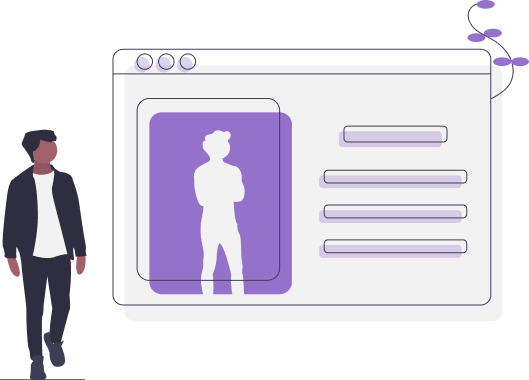
Doc Desktop Overview
Contact details
Company Name: Doc Desktop
Website: Doc Desktop
Details
Index and sort documents in a few clicks. Doc.Desktop accelerates business processes by allowing you to insert your documents into any application (ged, ecm, bpm, crm, erp, etc.) by indexing and classifying them. Doc.Desktop is a powerful tool, it intervenes at the production level. The software allows you to convert files to PDF / PDF-A from the desktop or the Windows file system or leave them in their native formats, classify and index them according to your wishes and then send them in the electronic administration documents or your own solution. Thanks to the user interface fully designed for you with unmatched ergonomics, you will work faster and gain efficiency. Doc.Desktop is a professional modular application designed to meet the needs of the most demanding. INTEGRATION WITH EVERY SYSTEM Doc.Desktop has a series of connectors that allow you to connect to all your applications in a few clicks, be it SharePoint, AIRS, Doc.ECM, Alfresco, Nuxeo, DropBox, Google Drive, Bonita, and many others such as, for example, all Business applications. The solution also allows a standard export of fields in XML or CSV and transform your documents into PDF/A. Doc.Desktop also offers the possibility to communicate with any ODBC compatible database. Thanks to this flexibility, Doc.Desktop software stands out as the application that allows all users in the organization to quickly and easily enter and classify all their documents in the applications of all systems. Doc.Desktop also extends the insertion of its documents to the company as a whole, operating in addition to the standard installations under Windows, the installations under Terminal Serveur and the Citrix ® servers.
Doc Desktop Comparison
VS
VS
VS
VS